Protect PC and network with the chipcard
Protect PC and network with the chipcard
Log in securely to the PC with chipcard and password and access data
In order to unlock computers or access networks a simple password will often not provide sufficient protection.
If the user’s personal chipcard is also read at the PC in addition to the typing in of the password, this will offer considerable extra security. All you have to do is connect a smart card reader via USB or use an existing reader.
This means that it will not be possible to access confidential data without the physical possession of the chipcard.
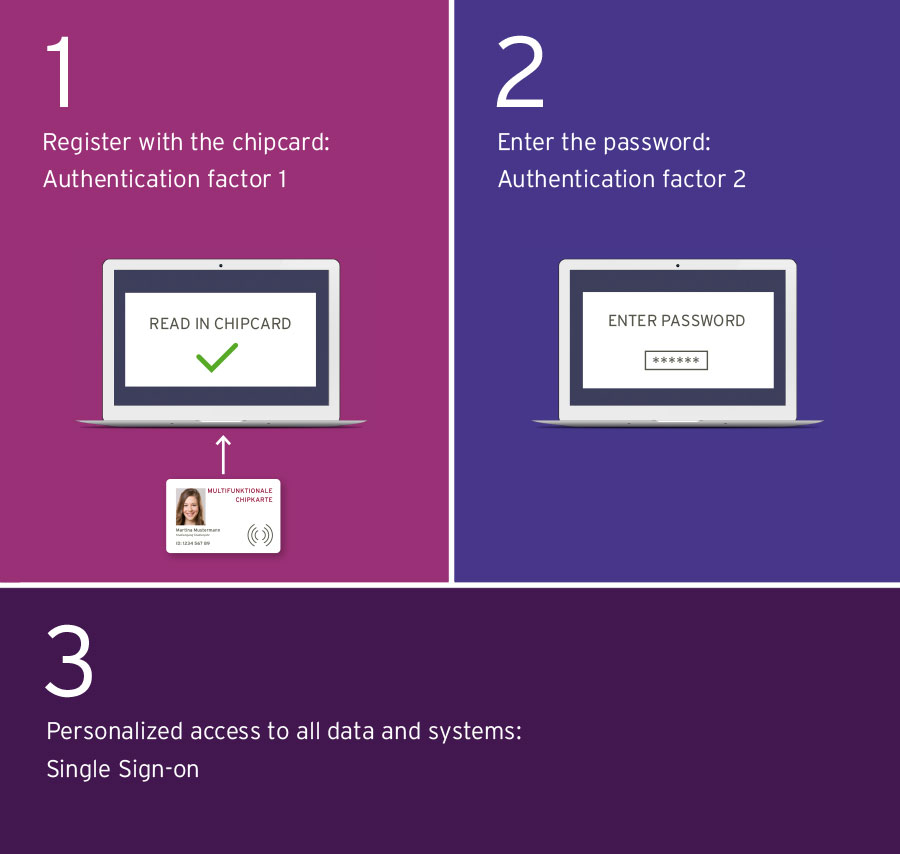
Use existing chipcard
Anyone who already uses their chip card as an access card for rooms or as a payment card for the cafeteria or canteen will in future also receive access to networks and data with the same chip card: from any PC with individually defined rights.
Employee or service cards and student or membership cards are given a further function in the existing chip card system.
Use existing chipcard
Anyone who already uses their chip card as an access card for rooms or as a payment card for the cafeteria or canteen will in future also receive access to networks and data with the same chip card: from any PC with individually defined rights.
Employee or service cards and student or membership cards are given a further function in the existing chip card system.

2-factor authentication:
Password and chipcard, app or USB token
Access to a network or sensitive data is only considered securely protected if other factors are requested in addition to the simple password. A second password carries the risk that users simply repeat, write down or even leave their passwords behind.
With the chipcard, the app, a USB token or biometric features, the authentication can be reliably secured with any number of factors without having to ask for additional passwords.

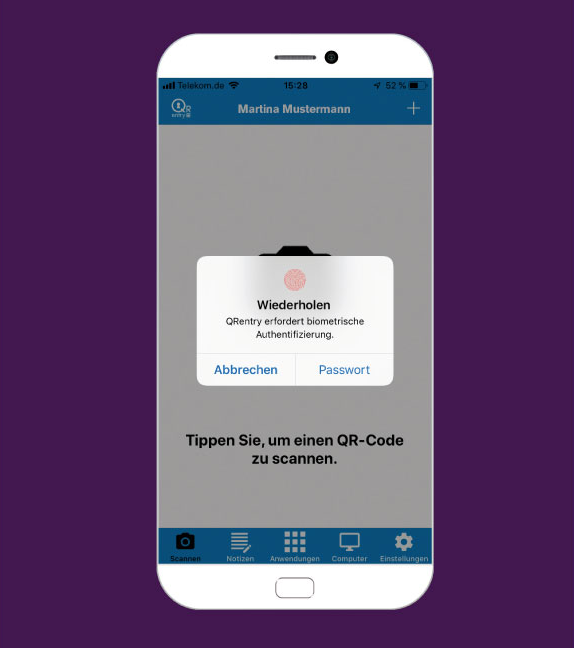

Take the same access rights with you to every workstation
Whoever has access to clearly defined data and systems at a workplace within an organisation can also use these rights with the same authentication at other workplaces. If you move to another terminal or workplace you can automatically take your access rights for data and systems with you.
Take the same access rights with you to every workstation
Whoever has access to clearly defined data and systems at a workplace within an organisation can also use these rights with the same authentication at other workplaces. If you move to another terminal or workplace you can automatically take your access rights for data and systems with you.

The process can also be used at public terminals, where students can use a common system everywhere on campus, but can only access their personalized data.
This means that the user has the same access rights at every location on campus or in the organization – or not.
The process can also be used at public terminals, where students can use a common system everywhere on campus, but can only access their personalized data.
This means that the user has the same access rights at every location on campus or in the organization – or not.
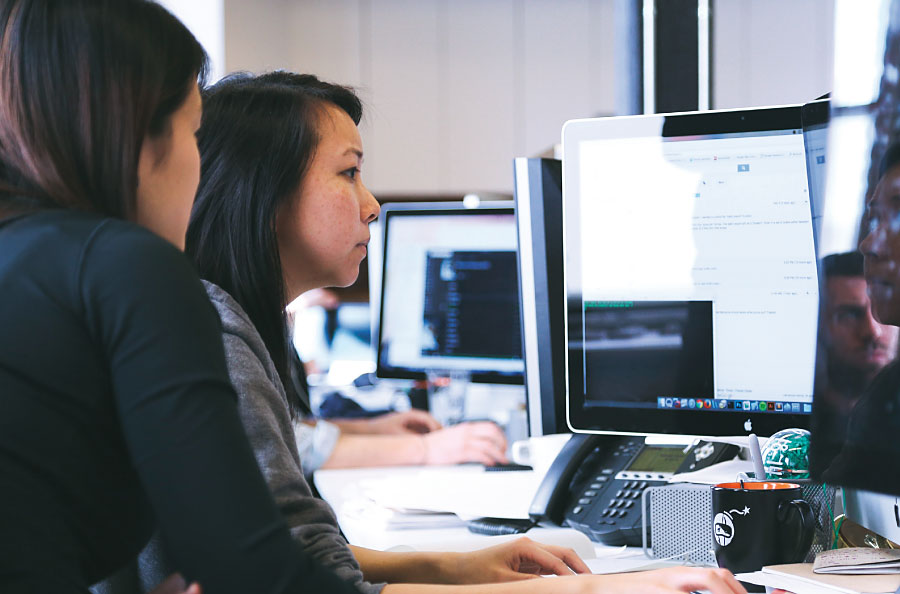
Single Sign-on
Single Sign-on
Only one registration for all data and programs
With Single Sign-on a single login on a personal computer will be sufficient to gain access to a wide range of data and servers at the same time, and without entering additional access data. In this way the user will only have to remember a single password.
Which data the user can view and which programs he can use and how is clearly regulated by the individually assigned access rights.
The high level of security also remains with single sign-on if this central access authorization to all data is securely protected by the 2-factor authentication with the chipcard.

Temporary transfer of permissions
Secure access to data and applications also means conversely security when assigning processes to people.
For example, whoever registers as a student for exams or a new semester at the university, or whoever uses systems and data as a doctor, can be reliably assigned.
In the event of liability cases or data leaks, the individual user can be precisely identified.

Clearly assign
system users
Central management of authorizations allows access to personal data and directories to be transferred without having to reveal passwords or share them.
For example, access authorization can be granted temporarily for vacation replacements and later be withdrawn.

Your personal system consultants
Your direct contact for every topic and all regions. We look forward to receiving your inquiries.
Chief sales officer international

Sébastien Dayer
Sales manager United Kingdom

Tony Brock
Sales Manager Italy

Antonio Cozzoli
